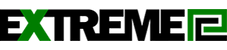Description
PERSONALITY THAT POPS
Get to know the playful, wireless POP Mouse, designed to make personality shine on your desktop and beyond. Pick the POP Mouse you love most from our range of designs, and make it your own with fun emoji customization.

FIRST, CHOOSE YOUR AESTHETIC. DAYDREAM
SUMMER CHILLING. Mint, lilac and sunshine yellow combine in a candy aesthetic with a dash of fresh mojito. Chill out with POP Mouse in Daydream.

NIGHTFALL
DARK AND BOLD A bold black on a mouse for personalities that enjoy a touch of mystery. Embrace the night with Pop Mouse in Nightfall.

HEARTBREAKER
DEEP FEELS. Neon corals meet crushed raspberry on a mouse designed for the ones that stand for something. Change the game with POP Mouse in Heartbreaker.

COSMOS
POSITIVE ENERGY ONLY. Open your mind with lavender and mystic purples in hand. Positive energy only with POP Mouse in Cosmos.

MIST
LESS IS MORE. Soft grey and natural sand kiss on an elegant, minimalist palette. Make an understated impact with POP Mouse in Mist.

PUSH THE BUTTON
The top button is where the fun begins. Choose from a menu of emoji for your chats, or assign the button through to send your favorite emoji in a tap. If that's not up your street, you can always assign the button to other non-emoji shortcuts - like Mic Mute or Snip Screen.

FEEL CUTE. WHEREVER.
POP Mouse doesn't just look good. It feels good, too, with a gentle contour that fits snugly in your palm. Plus, you can use it pretty much anywhere. SilentTouch Technology* makes every click quiet, and high-precision tracking helps you work on smaller surfaces. Slip POP Mouse into your handbag or computer case and carry self-expression around with you.

SHIFT GEARS ON THE FLY
As if reading your mind, the POP Mouse SmartWheel shifts from high-precision to speed scroll mode - helping you whizz through long pages with a flick of the wheel.

FLOW BETWEEN WORLDS
Use Bluetooth® wireless technology to connect POP Mouse to up to 3 devices and hop between them at the press of a button. You can also enable Flow via Logi Options+ App13Requires Logi Options+ app available on Windows and macOS at logi.com/optionsplus to seamlessly transfer text, images and files between devices and operating systems - just copy on one and paste on another. Whether you're on Windows, macOS, Chrome OS, Android™, or iPadOS, POP Mouse is ready to go.14Requires Logi Options+ app available on Windows and macOS at logi.com/optionsplus Not into Bluetooth? Try the Logi Bolt USB Receiver.15Ideal for crowded environments, stronger and more secure wireless connectivity

YOURS FOR THE LONG HAUL
With the Logitech promise of quality and durability, POP Mouse's battery life empowers up to 2 years of swish self-expression*. Auto-sleep power-saving technology maximises POP Mouse's battery, which you can easily access via the magnetic top cover.

TRY THE FULL SELF-EXPRESSION EXPERIENCE
Add a keyboard, webcam and headset to complete your work-from-home setup. Great video and audio go a long way in boosting communication in virtual meetings and presentations.

MOUSE SETUP STEP 1
Ready? Remove the pull-tab. After installing Logi Options+ software at www.logitech.com/optionsplus, Just pull the tab from your POP Mouse and it will automatically switch on.

STEP 2
How to connect your POP Mouse Simply search for your Logi POP Mouse on your device's Bluetooth menu. Select, and-ta-da!-you're paired.

ALTERNATIVE WAY TO CONNECT
Bluetooth not your thing? Try Logi Bolt. Alternatively, you can connect your mouse using a Logi Bolt USB receiver, purchased separately or received in your POP Keys box. Follow simple Logi Bolt pairing instructions on Logi Options+ software.

MULTI-DEVICE SET UP STEP 1
Want to pair a second device? Pair another device via Bluetooth by pressing the button underneath POP Mouse for 3 seconds. You'll know you are in Pairing Mode when the LED starts blinking.

STEP 2
Switch effortlessly between devices Once paired with 2 or 3 devices, you can toggle between them by pressing the button on the underside of POP Mouse for one second.

STEP 3
FLOW between devices Install FLOW on up to 3 devices via Logi Options+ software. Once downloaded on each device, you can move your cursor between them. This allows you to transfer files, music and more from one device to another.

CUSTOMIZE POP MOUSE STEP 1
After installing Logi Options+ at www.logitech.com/optionsplus, explore our app to do more with your mice. With the Logi Options+ app, you'll be able to check your battery life, and customize the side buttons on your mice to do everyday actions like copy/paste or forward/back, and much more. Available on Windows and macOS

STEP 2
Change your shortcut across apps You can even customize your POP Mouse to be app-specific using the Logi Options+ App! Just play around and make it your own.

Sensor Technology
Sensor technology
Logitech High Precision Optical Tracking
DPI range
1000-4000, nominal value 1000 dpi
Buttons
Number of buttons
4 (Left/Right-click, Scroll-wheel with middle click, top button)
Top button customizable with Emoji Software
On/Off Switch with power-saving technology
Multi-device
3 Easy-Switch™ channels
Battery
Battery type
1 x AA battery (included)
Battery life
up to 24-months
Connection Type
Bluetooth low energy technology (5.1)
Compatible with
Logi Bolt USB receiver
Wireless range
10 m wireless range