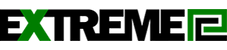Description
Master multiple sources in harmony
KVM switch, PBP/PIP and Easy Setting Box
Remove multi-device hassle. A built-in KVM switch lets you control two sources on your monitor with one keyboard and mouse. And it's up to you how you see everything: split screen, Picture in Picture or Picture by Picture2. Partition the screen in a variety of ways with Easy Setting Box software3.
2 100Hz refresh rate unavailable in Picture by Picture mode. 3 Requires the Easy Setting Box program on each PC, available for download at samsung.com.
Adjustable to meet your needs
An ergonomic design
Stay focused and comfortable, even when work runs long. Position the monitor to your fit your ergonomics, with a height-adjustable stand, along with swivel and tilt functions to get your ideal angle.
Relieve your eyes from strain
TUV certified Intelligent Eye Care
Keep your eyes fresh with less screen strain. For those late-night projects, brightness and colour temperature automatically optimise for your environment. TUV-certified for intelligent eye care, the ViewFinity S65TC reduces screen flickering and its eye saver mode helps protects eyes against excessive blue light4.

Smooth, stutterless gameplay
100HZ refresh rate and AMD FreeSync™
A 100Hz refresh rate and AMD FreeSync™ work together to keep your screen smooth across your favorite applications, with less screen stuttering and image tearing5. See more in order to perform your best.
5 Screen image simulated. AMD FreeSync™ support available only when connected via HDMI or DisplayPort.
Samsung ViewFinity S65TC 34" Curved Thunderbolt4 Monitor White
Additional Information
Refresh Rate: |
100hz |
Panel Type: |
VA |
Screen Size: |
34 Inches |
Screen Resolution: |
3440x1440 |