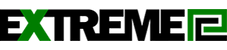Description
Samsung WAD 65" 4K Interactive Display With Android 13 and EDLA Certification
Unlock learning possibilities
Samsung's WAD eboard Interactive Display offers a dynamic, engaging experience designed for the classroom of the future. Its usability and compatibility are designed to make it easy for teachers to leverage education apps and features that optimise lessons and help students discover the joy of learning.

Boost learning experiences with familiar UX - Android™ OS
The WAD Series is an Android OS-based product, providing familiar and intuitive usability to users. Its compatibility with Android devices helps teachers boost learning experiences, while the ability to customise the home screen to suit various learning environments and needs brings flexibility and convenience.
Display UX illustrated may differ slightly from actual UX.

Easy access to Google service - EDLA Certification
With an Enterprise Device License Agreement (EDLA) certification, the WAD Series supports a variety of Google services. Download educational apps through Google Play and use pre-installed apps like YouTube and Chrome to help increase efficiency and enhance communication with students[1].
[1] Sign in to Google account is required for access to certain Google apps and services. App charges and fees may apply.

Display multiple screens at once - Multi-Screen Mode
A variety of screen mode options, including split screen and multi-window, help enable teachers to easily display and read multiple windows at the same time on the WAD Display. This flexibility helps educators conveniently access information they need to create an engaging learning environment.

Smart, wireless sharing from multiple devices - Powerful Screen Sharing
Users can share up to nine screens simultaneously for maximum productivity in real time. This feature helps ensure students are included and engaged with content that can be shared both ways between the WAD Display and individual devices. It can be used on iOS, Mac, Windows, Android, or Chrome OS[2].
[2] Screen sharing is available on devices with the following conditions: Windows 10 and higher / Mac OS X 10.11 and higher / Chrome 38 and higher / Android 5.1 and higher / iOS 10.0 and higher.

Facilitate collaborative environments - Multi-Touch
Multiple users can write and draw on the whiteboard at the same time with the display's advanced multi-touch capabilities. Up to 40 simultaneous touchpoints are possible, helping students and teachers to collaborate and learn together in a fun and natural environment.

Switch colours without changing settings - Dual Pen
Switch between different colours and pen styles with the Dual Pen function. Thanks to the double-sided nib applied, users can switch between two different colours on the front and back side of the pen without needing to change the settings or interrupt their flow.

Convenient connectivity with USB-C - 3-in-1 USB-C Port
Connectivity is enhanced with front facing 3-in-1 USB-C connectivity[3], enabling screen mirroring, touch control and external device charging (max 65W). Educators can conveniently connect to the USB Type-C port, helping them to deliver lessons without hassle.
[3] When compared to Samsung's Flip WMA Series.

Accesible content for a variety of classroom sizes - HDMI Out Connection[4]
With the HDMI out function, content on the WAD Display can be shared on another screen installed in the classroom. This feature allows students to view content from the second screen, providing visibility regardless of the classroom size or where they sit, helping them stay engaged in lessons.
[4] HDMI Out supports FHD/UHD 60Hz.

Access and share lessons from a familiar device - OPS (Open Pluggable Specification)[5]
The OPS slot in the WAD Series can transform the interactive display into a Windows device, eliminating the need for an extra PC or device. Users can gain access to all the features and functionalities they are familiar with from a standard computer, directly on the display.
[5] OPS Module purchased separately.

Engage students with front facing speakers - 2Ch 15W Speakers
With built-in, front facing 2Ch 15W speakers, the WAD Series provides ample sound transmission, allowing educators to share different forms of content to help deliver interactive and engaging lessons.

Virtually seamless management and efficient operations - Device Management Solution[6]
The WAD Series provides a remote device management solution that helps support educational environments. The cloud-based solution allows for remote maintenance and monitoring of multiple WAD Display settings and applications, helping ensure operational efficiency and reliability.
* UX/UI images are simulated for illustrative purposes.
[6] The cloud-based DMS solution is provided free of charge for one year. Pricing policy policies are is subject to change. For more details, please contact your account manager. Additionally, the WAD Series provides an on-prem DMS solution, allowing customers to choose an option that best fits their local network requirements. App availability and content may change without notice.

Communicate across multiple devices - Alerts and Notifications
Send important messages across campuses, classrooms and public spaces. Now, notifications, alerts and warnings can be displayed between WAD Displays so students and other personnel can be reached in real time for important updates.

Relieve eye strain with advanced eye care settings - TUV Certified Eye Care
The WAD Series is TUV-certified to help protect users' eye health. The anti-glare panel helps with visibility in bright environments and the low blue light and minimal flicker minimise eye strain to help keep students engaged for longer.

Display
Diagonal Size
65"
Panel Type
ADS
Resolution
3,840 x 2,160
Pixel Pitch (HxV)
372(H)x372(V)
Brightness (Typ)
400 nit
Contrast Ratio
1,200:1
Viewing Angle (H/V)
178/178
Response Time
8ms
Color Gamut
72%
Glass Haze
25%
H-Scanning Frequency
135KHz
Maximum Pixel Frequency
78MHz
V-Scanning Frequency
60Hz
Contrast Ratio (Dynamic)
N/A
Operation Time Support
12/7
Connectivity
HDMI In
3
DP In
N/A
DVI In
N/A
Version of HDMI
2
Version of DP
N/A
Version of HDCP
2.1
Tuner In
N/A
USB
5 (2.0 X1, 3.0X4)
IR In
Yes
HDBaseT In
N/A
Audio In
Stereo Mini Jack
Audio Out
Stereo Mini Jack
Video Out
Yes
Power Out
N/A
RS232 In
Yes
RS232 Out
Yes
RJ45 In
Yes
RJ45 Out
Yes
WiFi
Yes
3G Dongle
N/A
Bluetooth
Yes
Power
Power Supply
AC100-240V 50/60Hz
Power Consumption (Off Mode)
N/A
Power Consumption (On Mode)
385W
Power Consumption (Sleep Mode)
0.5 W
Dimension
Set Dimension (WxHxD)
1488 x 897 x 88 mm
Package Dimension (HxWxD)
1628 x 1024 x 208 mm
Weight
Net Weight
33.9 kg
Package Weight
42.9 kg
Operation Conditions
Temperature
0?~40?
Humidity
10 ~ 90%
Mechanical Specification
VESA Mount
600 x 400 mm
Bezel Width
16.4mm(U), 16.4mm(L/R), 44.9mm(B)
Bezel Color
Space Gray
Frame Material
Non-Glossy
Optional Feature
Touch
Yes
Mount
N/A
Stand
N/A
SoC
OS Version
Android-13
Flash Memory Size
64GB
Touch
Touch Technology
IR
Certification and Compliance
EMC
Part 15, Subpart B Class A KS C9832, KS C9835 EN55032:2015/A11:2020/A1:2020,EN 55035:2017/A11:2020 EN 61000-3-2:2019/A1:2021 ?? ? ? ? ? ? EN 61000-3-3:2013/A1:2019/A2:2021 EN 61000-3-2:2019/A1:2021 ?? ? ? ? ? ? EN 61000-3-3:2013/A1:2019/A2:2021 EN 61000-3-2:2019/A1:2021 ?? ? ? ? ? ? EN 61000-3-3:2013/A1:2019/A2:2021 EN 55035:2017/A11:2020 EN 61000-3-2:2019/A1:2021 ?? ? ? ? ? ? EN 61000-3-3:2013/A1:2019/A2:2021 J55032 , VCCI-CISPR32 JIS C61000-3-2 GB9254-2021 GB17625.1-2012 CNS13438 (ITE EMI) Class A /? AS/NZS? CISPR 32 EN55032:2015/A11:2020/A1:2020,EN 55035:2017/A11:2020
Safety
IEC 62368-1 Edtion 3&IEC 60950-1 UL62368-1 edition 3 GB4943.1-2022 PSB+ IEC 62368-1 NOM-019 K 62368 IRAM+ IEC 62368-1 EAC+ IEC 62368-1 INMETRO+ IEC 62368-1 SASO+ IEC 62368-1 BSMI+ IEC 62368-1 IEC 62368-1/AS/NZS 62368-1 IEC60950-1 / IS13252
Additional Information
Stock Available Onehunga: |
0 |
Stock Available Wellington: |
0 |
Stock Available St Lukes: |
0 |
Stock Available Supplier: |
8 |
Availability: |
Available at Supplier |