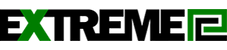Description
Synology DS923+ With 2X Synology 3300 6TB NAS HDD Bundle
Flexible storage platform for small businesses and home offices

Take your data management to the next level
Versatile smart storage that helps you consolidate and store your growing digital data.
Stunningly compact
Powerful functionality in a tiny package, with room for 10GbE and dual NVMe drives.

Consolidate and share
Flexibly store and organize 50 TB of data, then share with anyone.

Keep your data safe
Hardware and software engineered to protect your data - trusted by millions.

Storage that fits your needs
Is your data scattered across external drives and public cloud accounts? With the DS923+, you can consolidate your data with over 50 TB across 4 bays.[1] Need more space? Expand with the DX517 for over 120 TB of storage.


The performance you need
Reduce transfer times with the DS923+, designed to accelerate your workloads. Easily add faster networking and NVMe drives to further boost performance.

Store, share, and protect
Manage all your documents, photos, and other files, back up applications and devices, and protect your assets with professional video surveillance.
Consolidate data management
A private cloud for all your devices - Build your own personal cloud with Synology's private cloud solution. Simplify file access and consolidate your data management to benefit from easier file sharing and collaboration.
Professional photo management - Efficiently back up and organize photos and videos with management tools for amateurs and professionals. Automatically organize your content into albums and create secure share links for family, friends, or clients.

Collaborate across sites
Sync files and folders between sites - Site-to-site file syncing allows collaborators to sync individual files or folders between Synology devices, whether at home, another office, or across the world. Combine convenient access with 100% data ownership.
Share data with the power of the cloud - Reduce your on-site storage footprint and benefit from data center network speeds with hybrid cloud technology. Set up Hybrid Share Folders to efficiently store cold data in the cloud, while keeping frequently accessed files cached locally on your DS923+ and accessible at LAN speeds.

Back up all your devices
Centralize your backup and recovery solution - Consolidate and automate backup tasks for PCs, file servers, VMs, SaaS applications, and more with the Active Backup Suite. Manage device backups remotely through a centralized portal and quickly restore specific files or whole devices to keep your business up and running. Built-in remote backup solutions enable seamless 3-2-1 backup configurations.

Protect your Synology system
Perform full Synology system backups - Protect all data, applications, and configurations on your Synology systems with comprehensive scheduled backups to local and remote servers, external drives, or cloud storage destinations including Synology C2 Storage.[5]
Protect folders and LUNs with snapshots - Configure efficient point-in-time snapshots of shared folders and LUNs at intervals as short as 5 minutes. Allow users to easily restore previous versions of files unassisted, quickly recover VMs, and copy snapshots to another server to benefit from rapid storage failover.

Monitor and protect your business
Synology Surveillance Station - Protecting your business has never been easier, with centralized management, support for over 8,300 IP camera models, and remote monitoring and playback. Synology's video management system provides all the tools you need for live monitoring, investigation, management, and backup.[6]

Back up your surveillance footage
Dual recording - C2 Surveillance allows you to keep access to surveillance footage if your recording server is disabled by recording to your local server as well as C2 cloud. End-to-end encryption protects streams against unauthorized access while low latency recording lets you review the crucial last few seconds before the recording server was lost.

Ports

1. Storage figure calculated based on a RAID 5 configuration. Total storage capacity may vary depending on hard drives used and RAID configuration.
2. Performance figures are obtained through internal testing by Synology. Actual performance may vary depending on the testing environment, usage, and configuration. See performance charts for more information.
3. PCIe add-in cards, expansion units, and storage drives are sold separately. Refer to the compatibility list for compatible devices.
4. Synology SNV3400 series M.2 NVMe SSD drives can be installed through the built-in M.2 slots to enable SSD caching or create SSD storage pools. Drives are sold separately.
5. C2 Storage for Hyper Backup and Hybrid Share requires purchase of an eligible annual or monthly subscription. A free trial is available for each newly registered account.
6. Surveillance Station includes 2 free licenses. Connecting more cameras and devices requires additional licenses.
7. The warranty period starts from the date of purchase as stated on your purchase receipt. Visit https://www.synology.com/company/legal/warranty for more information.
Synology HAT3300 6TB 3.5" Plus Series NAS HDD
Reliable Drives for Home and Small Office Systems
Synology Plus Series SATA HDDs are designed to meet the reliability, endurance, and performance requirements of 24/7 storage in Synology small and medium-sized business storage systems. Stringent validation testing and NAS-class reliability ensure consistent performance in high-uptime and multi-user environments.
Reliable Always-On Operation
Backed by up to a 1.2 million hours MTBF and 180 TB/year workload rating
Tested for Maximum Reliability
Stringent validation and over 500,000 hours of testing ensure reliability in Synology systems
Seamless Firmware Updates
Firmware updates can be performed directly in Synology DSM
Reliable Recording Technology
Conventional magnetic recording (CMR) technology offers consistent performance
Engineered for endurance
Synology Plus Series HDDs are backed by up to a 1.2 million-hour mean time between failure (MTBF) and a 180 TB per year workload rating, up to three times the limit of conventional desktop hard drives. Over 500,000 hours of compatibility and stress testing ensure smooth operation even under multi user workloads.
Convenient firmware updates
Users are automatically notified when firmware updates become available for Synology Plus Series HDDs and can update drives seamlessly from DiskStation Manager (DSM) on their Synology storage system, eliminating the need for third-party tools and disk removal for firmware updates.
CPU
CPU Model
AMD Ryzen R1600
CPU Quantity
1
CPU Architecture
64-bit
CPU Frequency
2-core 2.6 (base) / 3.1 (turbo) GHz
Hardware Encryption Engine (AES-NI)
Yes
Memory
System Memory
4 GB DDR4 ECC
Memory Module Pre-installed
4 GB (4 GB x 1)
Total Memory Slots
2
Maximum Memory Capacity
32 GB (16 GB x 2)
Notes
Synology reserves the right to replace memory modules with the same or higher frequency based on supplier's product life cycle status. Rest assured that the compatibility and stability have been strictly verified with the same benchmark to ensure identical performance.
Please select Synology memory modules for optimum compatibility and reliability. Synology will not provide complete product warranty or technical support if non-Synology memory modules are used for memory expansion.
Storage
View AllClose